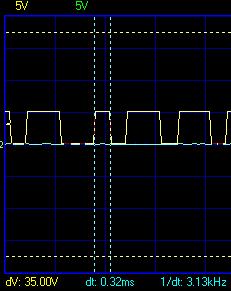Table of Contents
Generic RF Tx for the HAH
Requires a CHIP upgrade to the 328 (all kits from the Shop now ship with this)
Historically, the RF handling in the HAH was limited to a single protocol type, chosen from those that were supported. This was an annoying limitation. Further, we held rather a lot of 'static' data on the micro to define the pattern of the bits that were sent.
We needed a generic approach to allow most any 433MHz RF device to be controlled. We might define a xAP message that completely specifies the format and characteristics of the RF stream that requires to be transmitted.
If we use a 'scope to see what the output from an RF transmitter looks like, we see something like this:

Notice that there are quite a few transitions in this 'burst' of data. A burst is typically associated with pressing a button on a transmitter device, or perhaps caused by walking in front of a PIR unit. This image shows a single burst. In practice, there will be multiple repeats of the same burst pattern with a carefully timed gap between each burst. It isn't unusual to see the same burst pattern repeated 10 (or more) times with the same 'inter burst gap' timing.
Now, look at the various pulses that makeup the bitstream. We define a 'pulse' as a 'hi', followed by a 'low'. A pulse always starts with a 'hi'. The duration of the high part of the pulse, together with the duration of the following low part of the pulse is the way that a single bit of information is encoded. Depending on the type of RF device, there might be a number of different pulse definitions.
Looking at the above image, we can see that there are three different patterns of pulses.
So, what do we need to be able to specify?
- bitsperframe - A Frame is a PULSE sequence of HI/LO as defined by the pulsedef. Valid values 1,2,4
- pulsedef - Hex string to define a HI/LO pulse definition. A Pulse requires two WORDS of information. These WORD's are the number of microseconds (uS) of HI followed by LO.
- burstcount - Number of times to send the RF stream
- interburstdelay - Delays between bursts in Microseconds (uS) Range: 0 - 2^24
- frames - Number of frames, or pulse definitions, in the STREAM.
- stream - RF Stream
GUI extended so up to 32 different RF devices can be controlled. This is an arbitrary maximum there is no limit but I figure it will do for now until somebody asks for more. The RF Delay allows multiple RF units to be controlled (in a single action) from the web GUI. It inserts a delay, default of 500 milliseconds, before issuing each command.
Sample 2-bit encoding
We are going to define a protocol that needs 2 bits of information to define the pulse type, which means there will be 4 pulse types available.
Bits per Frame is 02 the first byte of the pulse definition. Next define the size of each PULSE index
AS HEX IDX HI LO 0113,0A73 - (0) - 275us, 2675us 0113,0113 - (1) - 275us, 275us 0113,04C9 - (2) - 275us, 1225us 0113,0000 - (3) - 275us, 0 pulsedef=0201130A7300130113011304C901130000
How many times to send the RF stream. Most transmitters send the stream at least six times per activation.
burstcount=6
How long to wait between bursts (in this example, 10mS) Inter burst delay specified in microseconds (uS)
interburstdelay=10000
Number of frames or pulse definitions to send.
frames=10
Encoding the RF bit stream
Bit stream to send as indexes into the pulse definition lookup table.
0 2 1 1 2 1 2 2 1 3
Encoded to binary.
0 2 1 1 | 2 1 1 1 | 1 3
00 10 01 01 | 10 01 10 10 | 01 11 -- --
HEX 25 | 9A | 70
Note we don't care about the last 4 bits but we still must provide a valid byte definition. 7F, 74, 72 these would all be acceptable however if they are unused either F or 0 should be used.
stream=259A70
Put it all together into an xAP message
xap-header
{
v=12
hop=1
uid=FF00EE00
class=rf.xmit
source=dbzoo.fake.source
target=dbzoo.mbed.rf
}
rf
{
pulsedef=0201130A7300130113011304C901130000
burstcount=10
interburstdelay=10000
frames=10
stream=259A70
}
HAH xAP control
First we build a header
xap-header
{
v=12
hop=1
uid=FF00EE00
class=rf.xmit
source=dbzoo.fake.source
target=dbzoo.livebox.Controller
}
and append one of two possible body syntaxes.
rf
{
pulsedef=0201130A7300130113011304C901130000
burstcount=10
interburstdelay=10000
frames=10
stream=259A70
}
and a packed format. When packed the FIRST byte is a RF codec VERSION currently always 01.
rf
{
data=010201130A7300130113011304C9011300000A0127100A259A70
}
RF Definition helper
May be downloaded and used off line too.
Decoded RF receivers
Status branded remote controlled sockets
Sold by ADSA. Model number RCS-K09
The Transmitter uses this chip http://sc-tech.cn/en/HS1527.pdf
pulsedef=01012C03770377012C burstcount=12 interburstdelay=9000 frames=25
There is a single button on the front to the unit. Training is started by pressing and holding this button for a few seconds. The red LED will flash slowly. Then, send an 'On' command - the LED will blink rapidly, then go out. Subsequent On/Off commands will now be honoured. A quick touch of the button turns the socket On/Off.
Note that the burstcount of 12 is required to be used when 'training' the socket (training sometimes takes a couple of attempts). Thereafter, a burstcount of 4 to 6 will give solid operation.


Pulse definition
| Encoding | HI | LO |
|---|---|---|
| 0 | 300 | 887 |
| 1 | 887 | 300 |
| stream | Description |
|---|---|
| B956BF00 | Unit ON |
| B956B700 | Unit OFF |
Up to 16 sockets can be supported by altering the hex digit '9' in the above sequence thru '0'..'9' and 'A' .. 'F'.
HomeEasy (advanced)
Devices tested include the HE109 and the HE302. The HE302 sockets are interesting in that they can be trained to respond to both the BBSB and the HE Advanced protocol. However, the HE109 twin sockets will only respond to this 'advanced' version of the protocol.
Re the message protocol itself. This always starts with a latch signal of 275uS hi and 2675uS low. Then a unique 'group code' which is 26bits long (each bit being two 'wire bits'). The last 4 bits are the device code … these can be altered to address upto 16 devices on the given group code.
pulsedef=0201130A7301130113011304C901130000 burstcount=12 interburstdelay=10000 frames=66
Pulse definition
| Encoding | HI | LO |
|---|---|---|
| 0 | 275 | 2675 |
| 1 | 275 | 275 |
| 2 | 275 | 1225 |
| 3 | 275 | 0 |
| stream | Description |
|---|---|
| 19A6599A59A59A6659A5A666599A65A5B0 | Unit ON |
| 19A6599A59A59A6659A5A6665999A5A5B0 | Unit OFF |
Fully packed string that is entered into the HAH UI (on the Automation/Configure Tab, RF section)
ON = 010201130A7301130113011304C9011300000C0127104219A6599A59A59A6659A5A666599A65A5B0 OFF = 010201130A7301130113011304C9011300000C0127104219A6599A59A59A6659A5A6665999A5A5B0
Simply change the last hex digit to be in the range 0..9, A-F to address upto 16 devices.
Non-UK, European users might like to know that this Nexa RF socket has been successfully tested with the HAH.
HAH user kema01 supplied these as working with a HE109
off=010200FA09C400FA00FA00FA044C000000000A012710421999999999A65999A6599A659999999A40 on=010200FA09C400FA00FA00FA044C000000000A012710421999999999A65999A6599A65999A599A40
off=010200FA09C400FA00FA00FA044C000000000A012710421999999999A65999A6599A65999999A580 on=010200FA09C400FA00FA00FA044C000000000A012710421999999999A65999A6599A65999A59A580
off=010200FA09C400FA00FA00FA044C000000000A012710421999999999A65999A6599A65999999A640 on=010200FA09C400FA00FA00FA044C000000000A012710421999999999A65999A6599A65999A59A640
off=010200FA09C400FA00FA00FA044C000000000A012710421999999999A65999A6599A6599999A5980
on=010200FA09C400FA00FA00FA044C000000000A012710421999999999A65999A6599A65999A5A5980
Arduino code here and here (note that we've not actually used any of this code, just referred to the comments for info on the protocols used).
HomeEasy Dimmable (advanced)
Devices tested include the HE206 (dimmable ceiling rose) and the HE307 (dimmable wall socket). The HE307 sockets have 'on' 'off' control and 15 distinct dim levels with an 'auto dim' function.
pulsedef=0200FA09C400FA00FA00FA044C00FA0000 burstcount=12 interburstdelay=10000 frames=66
Pulse definition
| Encoding | HI | LO |
|---|---|---|
| 0 | 250 | 2500 |
| 1 | 250 | 250 |
| 2 | 250 | 1100 |
| 3 | 250 | 0 |
For simple ON/OFF control, the protocol itself is built up as follows:
A “0” Bit is sent as 250Hi 250Lo then 250Hi 1100Lo (i.e. two frames, 1 then 2 from above)
A “1” Bit is sent as 250Hi 1100Lo then 250Hi 250Lo (i.e. two frames, 2 then 1 from above)
The stream is made up of:
A latch signal to start – 250hi 2500lo = frame 0 from above
Then 26 group code bits – i.e 272946 or in binary 00000001000010101000110010
Which gives: 1,2,1,2,1,2,1,2,1,2,1,2,1,2,2,1,1,2,1,2,1,2,1,2,2,1,1,2,2,1,1,2,2,1,1,2,1,2,1,2,2,1,2,1,1,2,1,2,2,1,1,2 as frames, using 0 = 1,2 and 1 = 2,1 as shown above.
There is next a group ID bit, I set this to 0. i.e. 1,2 as frames (not sure what this is for!).
Then comes the on/off code bit. On = 1 which is 2,1 as frames, Off = 0 which is 1,2 as frames.
Next follows a four bit address code, I used 1010 or 2,1,1,2,2,1,1,2 as frames.(I assume you can change this for different devices)
Finally we send the latch signal again, frame 0
Add together and you get 33 bits or 66 frames in total.
If you use the RF helper to pack this up as follows:
Stream = 1999999A5999A5A5A599A659A59A65A580 PulseDef = 0200FA09C400FA00FA00FA044C00FA0000 Burst count = 12 Interburst delay = 10000 Frames = 66
You should get: 010200FA09C400FA00FA00FA044C00FA00000C012710421999999A5999A5A5A599A659A59A65A580
For dimming, the protocol is altered as follows:
Change the on/off bit from either 2,1(on) or 1,2(off) to 1,1(the dim setting)
After the four ID bits but before the end latch signal add four further bits as follows:
Convert dim setting (0-15) to binary then to frames;
i.e.
level 7 = 0111, which is 1,2,2,1,2,1,2,1 as frames or
level 5 = 0101, which is 1,2,2,1,1,2,2,1 as frames.
While experimenting with RF helper I have found that 'odd' addresses always have the same dim suffix and 'even' addresses have another common set.
Odd addresses (bit 0 set to 1) Even address (bit 0 set to 0)
| Odd Suffix | Even Suffix | Level |
|---|---|---|
| 599A40 | 999A40 | DIM 1 |
| 59A580 | 99A580 | DIM 2 |
| 59A640 | 99A640 | DIM 3 |
| 5A5980 | 9A5980 | DIM 4 |
| 5A5A40 | 9A5A40 | DIM 5 |
| 5A6580 | 9A6580 | DIM 6 |
| 5A6640 | 9A6640 | DIM 7 |
| 659980 | A59980 | DIM 8 |
| 659A40 | A59A40 | DIM 9 |
| 65A580 | A5A580 | DIM 10 |
| 65A640 | A5A640 | DIM 11 |
| 665980 | A65980 | DIM 12 |
| 665A40 | A65A40 | DIM 13 |
| 666580 | A66580 | DIM 14 |
| 666640 | A66640 | DIM 15 |
Some example codes;
Socket address 11 (1011)
| stream | Description |
|---|---|
| 010200FA09C400FA00FA00FA044C00FA00000C012710421999999A5999A5A5A599A659A599A5A640 | OFF |
| 010200FA09C400FA00FA00FA044C00FA00000C012710421999999A5999A5A5A599A659A59A65A640 | ON |
| 010200FA09C400FA00FA00FA044C00FA00000C0127104A1999999A5999A5A5A599A659A59965A6 | PREFIX |
| 010200FA09C400FA00FA00FA044C00FA00000C0127104A1999999A5999A5A5A599A659A59965A6599A40 | DIM 1 |
| 010200FA09C400FA00FA00FA044C00FA00000C0127104A1999999A5999A5A5A599A659A59965A659A580 | DIM 2 |
| 010200FA09C400FA00FA00FA044C00FA00000C0127104A1999999A5999A5A5A599A659A59965A659A640 | DIM 3 |
| 010200FA09C400FA00FA00FA044C00FA00000C0127104A1999999A5999A5A5A599A659A59965A65A5980 | DIM 4 |
| 010200FA09C400FA00FA00FA044C00FA00000C0127104A1999999A5999A5A5A599A659A59965A65A5A40 | DIM 5 |
| 010200FA09C400FA00FA00FA044C00FA00000C0127104A1999999A5999A5A5A599A659A59965A65A6580 | DIM 6 |
| 010200FA09C400FA00FA00FA044C00FA00000C0127104A1999999A5999A5A5A599A659A59965A65A6640 | DIM 7 |
| 010200FA09C400FA00FA00FA044C00FA00000C0127104A1999999A5999A5A5A599A659A59965A6659980 | DIM 8 |
| 010200FA09C400FA00FA00FA044C00FA00000C0127104A1999999A5999A5A5A599A659A59965A6659A40 | DIM 9 |
| 010200FA09C400FA00FA00FA044C00FA00000C0127104A1999999A5999A5A5A599A659A59965A665A580 | DIM 10 |
| 010200FA09C400FA00FA00FA044C00FA00000C0127104A1999999A5999A5A5A599A659A59965A665A640 | DIM 11 |
| 010200FA09C400FA00FA00FA044C00FA00000C0127104A1999999A5999A5A5A599A659A59965A6665980 | DIM 12 |
| 010200FA09C400FA00FA00FA044C00FA00000C0127104A1999999A5999A5A5A599A659A59965A6665A40 | DIM 13 |
| 010200FA09C400FA00FA00FA044C00FA00000C0127104A1999999A5999A5A5A599A659A59965A6666580 | DIM 14 |
| 010200FA09C400FA00FA00FA044C00FA00000C0127104A1999999A5999A5A5A599A659A59965A6666640 | DIM 15 |
Socket address 10 (1010)
| stream | Description |
|---|---|
| 010200FA09C400FA00FA00FA044C00FA00000C012710421999999A5999A5A5A599A659A599A5A580 | OFF |
| 010200FA09C400FA00FA00FA044C00FA00000C012710421999999A5999A5A5A599A659A59A65A580 | ON |
| 010200FA09C400FA00FA00FA044C00FA00000C0127104A1999999A5999A5A5A599A659A59965A5 | PREFIX |
| 010200FA09C400FA00FA00FA044C00FA00000C0127104A1999999A5999A5A5A599A659A59965A5999A40 | DIM 1 |
| 010200FA09C400FA00FA00FA044C00FA00000C0127104A1999999A5999A5A5A599A659A59965A599A580 | DIM 2 |
| 010200FA09C400FA00FA00FA044C00FA00000C0127104A1999999A5999A5A5A599A659A59965A599A640 | DIM 3 |
| 010200FA09C400FA00FA00FA044C00FA00000C0127104A1999999A5999A5A5A599A659A59965A59A5980 | DIM 4 |
| 010200FA09C400FA00FA00FA044C00FA00000C0127104A1999999A5999A5A5A599A659A59965A59A5A40 | DIM 5 |
| 010200FA09C400FA00FA00FA044C00FA00000C0127104A1999999A5999A5A5A599A659A59965A59A6580 | DIM 6 |
| 010200FA09C400FA00FA00FA044C00FA00000C0127104A1999999A5999A5A5A599A659A59965A59A6640 | DIM 7 |
| 010200FA09C400FA00FA00FA044C00FA00000C0127104A1999999A5999A5A5A599A659A59965A5A59980 | DIM 8 |
| 010200FA09C400FA00FA00FA044C00FA00000C0127104A1999999A5999A5A5A599A659A59965A5A59A40 | DIM 9 |
| 010200FA09C400FA00FA00FA044C00FA00000C0127104A1999999A5999A5A5A599A659A59965A5A5A580 | DIM 10 |
| 010200FA09C400FA00FA00FA044C00FA00000C0127104A1999999A5999A5A5A599A659A59965A5A5A640 | DIM 11 |
| 010200FA09C400FA00FA00FA044C00FA00000C0127104A1999999A5999A5A5A599A659A59965A5A65980 | DIM 12 |
| 010200FA09C400FA00FA00FA044C00FA00000C0127104A1999999A5999A5A5A599A659A59965A5A65A40 | DIM 13 |
| 010200FA09C400FA00FA00FA044C00FA00000C0127104A1999999A5999A5A5A599A659A59965A5A66580 | DIM 14 |
| 010200FA09C400FA00FA00FA044C00FA00000C0127104A1999999A5999A5A5A599A659A59965A5A66640 | DIM 15 |
Bye Bye Standby
Tested on a BBSB4AW unit.
pulsedef=010177046504650177 burstcount=6 interburstdelay=10000 frames=25
Pulse definition
| Encoding | Measured | HAH | ||
|---|---|---|---|---|
| HI | LO | HI | LO | |
| 0 | 375 | 1125 | 385 | 1170 |
| 1 | 1125 | 375 | 1170 | 385 |
Stream definition
| stream | Description |
|---|---|
| 00001500 | Unit ON |
| 00001400 | Unit OFF |
>urf 01010177046504650177060127101900001400 Bits per Frame: 1 Burts to send: 6 Frames per byte: 8 Pulse Encodings: 2 Interburst delay: 10 Frames: 25 Streambytes: 4 mask/shift 1: 01 0 mask/shift 2: 02 1 mask/shift 3: 04 2 mask/shift 4: 08 3 mask/shift 5: 10 4 mask/shift 6: 20 5 mask/shift 7: 40 6 mask/shift 8: 80 7 Pulse 1: HI 385 LO 1170 Pulse 2: HI 1170 LO 385 RF sent
Use http://www.dbzoo.com/public/rf-helper.html to generate more combinations.
Lidl RF socket
Tested on a RC-710 unit.
Note that on this unit, you must switch the unit On then hold in the 'teach-in' button whilst sending the 'On' RF burst.
pulsedef=020320028A05DC028A05DC0514032004B0 burstcount=12 interburstdelay=80000 frames=21 stream=15B15556160
Pulse definition
| Encoding | HI | LO |
|---|---|---|
| 0 | 800 | 600 |
| 1 | 1500 | 600 |
| 2 | 1500 | 1300 |
| 3 | 800 | 1200 |
Stream definition
| Stream | Description |
|---|---|
| 15CB1555561600 | Unit ON |
| 15CB1555555540 | Unit OFF |
As entered into the HAH UI (remember that we always start the string with '01' - the version number of our RF protocol).
rf1.on 01020320028A05DC028A05DC0514032004B00C029C4015CB1555561600 rf1.off 01020320028A05DC028A05DC0514032004B00C029C4015CB1555555540 rf2.on 01020320028A05DC028A05DC0514032004B00C029C4015CB1555861B00 rf2.off 01020320028A05DC028A05DC0514032004B00C029C4015CB1555855840 rf3.on 01020320028A05DC028A05DC0514032004B00C029C4015CB1555B21840 rf3.off 01020320028A05DC028A05DC0514032004B00C029C4015CB1555B15B00 rf4.on 01020320028A05DC028A05DC0514032004B00C029C4015CB1555621540 rf4.off 01020320028A05DC028A05DC0514032004B00C029C4015CB1555615600 rf5.on 01020320028A05DC028A05DC0514032004B00C029C401515B155561600 rf5.off 01020320028A05DC028A05DC0514032004B00C029C401515B155555540 rf6.on 01020320028A05DC028A05DC0514032004B00C029C401515B155861B00 rf6.off 01020320028A05DC028A05DC0514032004B00C029C401515B155855840
LightwaveRF dimmable CFL bulb
Note that on this unit, you must pair the bulb with the HAH. See the user guide that comes with the bulb for pairing info. Entering the 'pairing' mode involves repeatedly switching power to the bulb off/on four times. You must perform the off/on switching very quickly for the mode to be entered.
The 'mood' facility is nice. You use the remote control to get the required brightness level on the bulb. Next, you hold down the mood button until the light flashes. Thereafter, you can xmit the mood string from the HAH to cause the bulb to goto the trained level.
pulsedef=01012C00FA012C04EC burstcount=6 interburstdelay=10000 frames=72 stream=050A144D00A90514A0
Pulse definition
| Encoding | HI | LO |
|---|---|---|
| 0 | 300 | 250 |
| 1 | 300 | 1260 |
Stream definition
| stream | Description |
|---|---|
| 050A144D00A90514A0 | Unit ON |
| 050A142D00A90514A0 | Unit OFF |
As entered into the HAH UI (remember that we always start the string with '01' - the version number of our RF protocol).
rf1.on=0101012C00FA012C04EC0601271048050A144D00A90514A0 rf1.off=0101012C00FA012C04EC0601271048050A142D00A90514A0 mood1 string =0101012C00FA012C04EC0601271048221540550122460C18 mood2 string =0101012C00FA012C04EC0601271048221940550122460C18 mood3 string =0101012C00FA012C04EC0601271048222340550122460C18
Some notes on LightwaveRF from Paul Cooper:
From what I can make out the packet starts with a single 'start bit' followed by 10 'groups' of bits each having a 'start bit' and then ends with another 'bit', (see the diagram below).
With changing between remotes I think I've worked out which groups of bits are associated with what. There appear to be 6 groups for the unique remote ID, 1 group for the remote function (on, off etc.), 1 group for the switch on the remote (device) and 2 groups for the dim level.
Each group of bits appears to have 16 states.
I haven't managed to work out what encoding is being used for the bit groups but with your URF this doesn't really matter as I can just convert the bit patterns 
Lidl Night light
Pulse def: 01024407C6024401CC Burts to send: 20 Interburst delay: 5880 Frames: 13
Pulse definition
| Encoding | Measured | HAH | ||
|---|---|---|---|---|
| HI | LO | HI | LO | |
| 0 | 540 | 1920 | 580 | 1990 |
| 1 | 540 | 460 | 580 | 460 |
| Stream | Description | ||
|---|---|---|---|
| CH1 | CH2 | CH3 | |
| 3638 | Unit ON | ||
| 3AB8 | Unit OFF | ||
For Channel CH3
rf1.on=0101024407C6024401CC140116F80D3638 rf1.off=0101024407C6024401CC140116F80D3AB8
N.B. These little nightlights have built in 'hysteresis' when responding to commands. You are advised not to try to change the state of these more than once a minute.
12V relay module and keyfob remote
This is small, inexpensive, RF controlled relay that is powered by an external 12VDC supply. Sold on eBay by long standing seller 'rfremotech'. I used the 'latching' type of unit.
Inter burst gap is 2.92mS Frame is 25bits long Burstcount is 12 0 is a short hi 0.11mS followed by a longer lo 0.32mS 1 is a long hi 0.32mS followed by a short lo 0.09mS Pattern for red button is : 0101010101010101110000000 Pattern for grey button is 0101010101010101001100000
HAH URF code string for 'on' (red button) is 0101006E01400140005A0C010B68195555C000
HAH URF code string for 'off' (grey button) is 0101006E01400140005A0C010B681955553000
These codes work with the 'default' setting of the unit. If you solder up the jumpers to change the Id of your unit, you will have to rework the codes for yourself.
Note that the red LED on the relay module is illuminated when 12V power is applied. It doesn't indicate the on/off state of the relay.
Decoded RF transmitters
HE305
Pulse definition
| HI | LO | |
|---|---|---|
| 0 | 370 | 2600 |
| 1 | 350 | 200 |
| 2 | 350 | 1200 |
pulsedef=0201720A28015400C8015404B000000000 frames=66 interburst=10000
Packed
| Apart | 010201720A28015400C8015404B0000000000A01271042199999999A659A6599A6599A599A659A50 |
|---|---|
| Close | 010201720A28015400C8015404B0000000000A01271042199999999A659A6599A6599A5999A59A50 |