Airwick Room Node
 The Airwick iMotion Freshmatic Compact makes an ideal housing for a roomNode. There is a dwindling supply of these on eBay. Do make sure you buy the 'compact' model (sometimes described as the iMotion Compact).
The Airwick iMotion Freshmatic Compact makes an ideal housing for a roomNode. There is a dwindling supply of these on eBay. Do make sure you buy the 'compact' model (sometimes described as the iMotion Compact).
Each Airwick roomNode adds one temperature sensor (via a DS18B20), movement detection via the inbuilt Airwick PIR, light level detection via an LDR and a low battery warning (the batteries last for a long time). Totally wireless in operation, so just place the roomNode where you need to take the readings.
You can buy the roomNode Airwick kit from the Shop. This kit includes includes all connector cables and sensors.
An assembled roomNode control unit showing the location for each of the sensors used by the Airwick.
- LDR - Light Dependent Resistor
- PIR - Passive InfraRed
- 1Wire - DS18B20 Dallas Temperature Sensor.
Note: the difference between v1.2 of the PCB and v1.3 is that the latter has a ground plane to help with RF signal strength. Also note that the orientation of the electrolytic capacitor is also changed on the v1.3 board.
v1.2 was produced in small quantities to verify the design.
jeenodeApplet.lua applet configuration as node 3 and enabling all the sensors available.
[3] = RoomNode{base="dbzoo.livebox.jeenode:master-bedroom", endpoints = {temp=1,lobat=1,light=1,moved=1}, ttl=900}
Assembly instructions for the Airwick
| Buy an Airwick. Note that we are talking about the Airwick 'Compact' unit. This model is no longer sold in the UK. The Shop is a good place to go look for one. |  |
||
| The enclosure is disassembled by removing the four silver screws (some models use standard crosspoint screws - others use 1.8mm triangular slotted 'security' type screws) and has a battery compartment for 3 x AA cells. Further, there is a built in PIR detector and a LED. The space at the top of the unit is also perfect for mounting an LDR. We pop a DS18B20 inside so that the room temperature can be read. Low battery warning is supported. Of course, we remove the air freshener canister to allow space for our HAHnode PCB … so the unit no longer serves its typical purpose (no bad thing either!). Note that the batteries shown are better replaced by really good ones. |  |
||
| The Airwick PCB is attached to the enclosure by two crosspoint screws. Undo these to release the PCB. Don't lose them as they are needed later on to reattach the PCB. |  |
||
| The Airwick PCB has three connectors. These are coloured black, white and red. Unplug all three connectors and remove the little solenoid that is wired to the white connector. Remove the switch that is wired to the black connector. |  |
||
| Inside the battery half - see the RED connector. We will desolder the matching female and reuse this on the HAHNode to reattach the battery |  |
||
| Next, we have to make a few modifications to the Airwick PCB. These isolate power from the existing controller chip on the Airwick PCB and allow this PCB to be powered from the HAHnode board. We tap the filtered signal from the PIR and feed this to the HAHnode. When handling the PCB, be careful not to touch the PIR sensor module. Note that if your Airwick board is different from the one pictured below, you might have to alter the following procedure (however, we've yet to hear of a different one). There are eight track cuts in total. We used a 2mm end mill, so our cuts look like small white circles, but a small drill, scalpel or stanley knife will also be good (mind you don't cut off any of your fingers!). On the following images, we put a small orange dot in the centre of our cuts so you can spot them more easily. It's best to use 'before and after' continuity testing to check that each of your track cuts is good. |  |
||
| There are three wires that need to be soldered onto the Airwick PCB. These connect power/ground and the PIR signal to the HAHnode board. In addition, there is a link wire that needs to be fitted to the Airwick PCB. Ideally, use difference colours of wire to avoid confusion. The 'link' wire. This wire bridges the Gnd signal between a couple of points on the PCB. |  |
||
| We cut away the plastic part that used to hold the canister. This allows better access to the HAHnode PCB. Initially I left too much tube, the arrow shows where to cut, I used a hacksaw, just above the tongues. |  |
||
| Wire up the LDR sensor. Obviously, polarity of the connection is unimportant. Don't forget to fit the little white grommet - this makes for a nicer finish when the LDR is mounted in the Airwick case. | 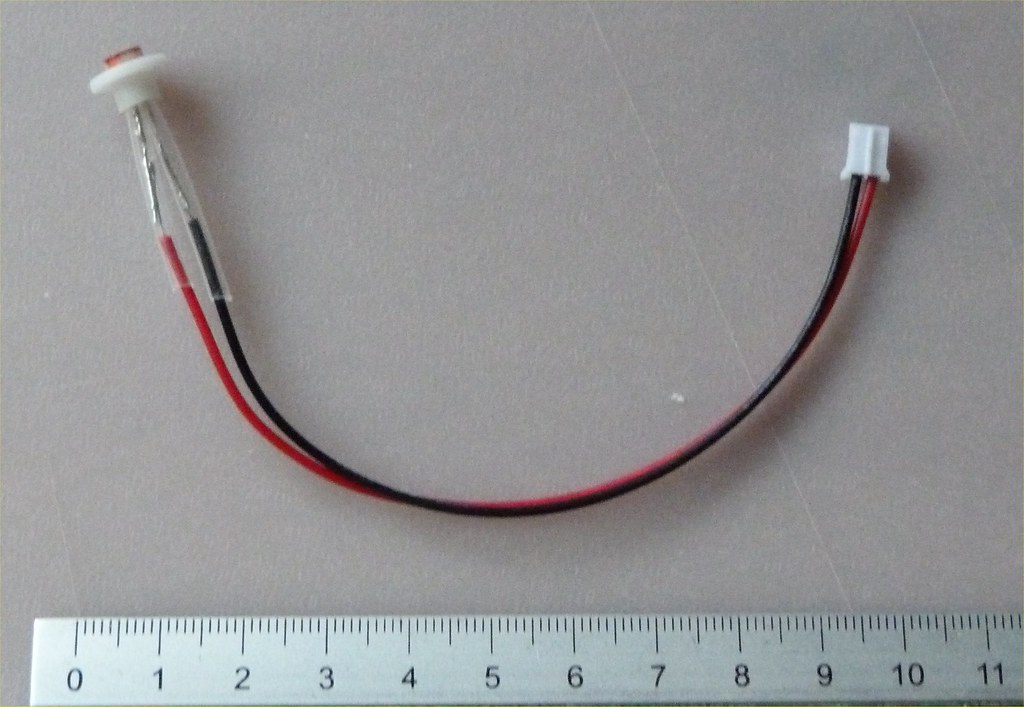 |
||
| Wire up the DS18B20 Temp sensor. Image shows the flat face of the part facing the camera. The insulation tube that is supplied is heatshrink. A quick blast from your heatshrink gun (or a paint stripper gun) will do the job. |   |
||
| Attach sensors |  |
||
| Fit components into the case. Note the RED mating battery connector now mounted on the RoomNode PCB. |  |
||
| Fit the batteries (we use decent alkaline ones). Job done |  |
||
| Almost :) |  |
When first powered on, the PIR needs a little time to settle. If you haven't configured your HAH yet, you can test the HAHnode by connecting your Base Node receiver to a PC and use PuTTY to watch the incoming messages from the HAHnode. Each valid message starts with 'OK'. Note that depending on your PC, the attach cable might, or might not, be recognised/work. However, it is guaranteed to work with the HAH.
The nodes transmit immediately when a new PIR event occurs. If there is no motion detected by the PIR for 2mins 30secs, an 'information' transmission is fired.
Many thanks to Kevin for taking these lovely photos and allowing us to use them.
Other Airwick hack sites
There are several sites which show how others have modified the Airwick Compact unit.
An interesting project to use RFM12B parts in a JeeNode compatible energy monitor.
