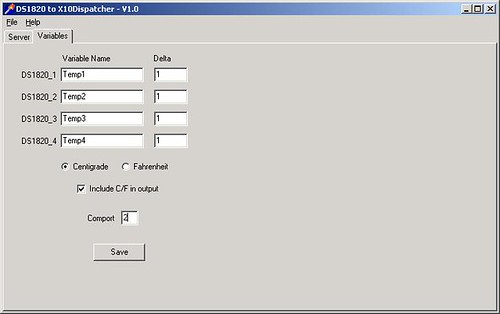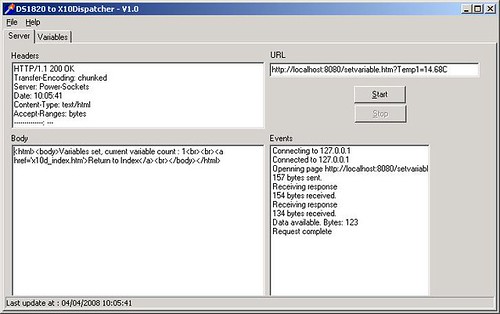Temperature Monitoring via MSN
This note describes a method by which temperature readings at a location of interest can be monitored via a standard MSN client.
Hardware
The temperature reading is performed by the unit pictured below. Upto four of the popular Dallas Semiconductor DS1820 sensors can be attached to this unitfrom Quasar Electronics. The unit is available in kit form (soldering required) or ready assembled. The unit can be configured to output temperatures in Centigrade or Fahrenheit via a jumper on the PCB. The temperature reading unit connects to a PC via an RS232 port. This unit leeches power from the RS232 port, so no external PSU should be required. The PC should be internet connected.
Software
Two, Windows based, programs are used. The main one is the fine http://www.X10Dispatcher.com program. This manages the MSN
connection and allows the temperature readings to be sent to a trusted MSN client.
The second
component is a small bespoked applicartion which listens on the RS232 port for temperature
readings from the sensor unit. When the temperatures change by more than a specified threshold,
this application updates variables in X10Dispatcher (via the X10Dispatcher web variable setting
facility).

Hardware Setup
Connect the temperature unit to a spare comport on the PC. If no comport is available, a USB to RS232 convertor can be used. Cable upto four DS1820 sensors to this unit. Each cable run requires a three core cable. Runs can be quite long - upto 50m should work reliably.
Software Setup
Follow the instructions on the X10Dispatcher helpfile regarding establishing an MSN account for X10Dispatcher to use. You should use your own MSN account to invite the X10Dispatcher account to become a contact. Then run the ds1820Dispatch.exe program and select the comport to which the temperature unit is connected. Next choose variable names which will be associated with each of the installed sensors. Since the temperature values are recorded to the nearest 0.05 degrees C/F, it is also possible to specify a 'delta threshold' within which the X10Dispatcher temperture variable will not be updated. e.g. if the last temperature reading for sensor 'outside' was 17.50C and the current reading is 17.55C, you could choose not to have have the overhead of an update by setting the threshold value to 0.1C
Both the X10Dispatcher program and the ds1820_dispatch.exe program must be left running for the system to operate.
Download the DS1820Dispatch program here ds1820dispatch.zip
Using the system
This is the easy part. Login to your own MSN account as usual. You should see the X10Dispatcher
account as being online. Initiate a chat session with X10Dispatcher. Then enter 'showvars'. The
list of sensor variable names and current values will be shown in the chat window (example in image below). Note that any other variables that have been setup in X10Dispatcher will also be shown.
Notes: If you find that X10Dispatcher occasionally drops its connection to MSN, see here for a workaround.